Rx Processing Menu: Difference between revisions
| Line 16: | Line 16: | ||
===3. Label Duplication=== | ===3. Label Duplication=== | ||
This program serves as a quick utility for re-printing bottle labels. You can search by customer name or Rx number, and the Label Duplication program will populate the relevant fields. Once you have confirmed that you are viewing the right prescription, you can press '''enter''' to print a label duplicate. | |||
You can print multiple duplicates by pressing '''L''' followed by the number of duplicates you'd like. Additionally, you can print counseling and nutrilink info from her as well. | |||
===4. O-T-C Label=== | ===4. O-T-C Label=== | ||
Revision as of 19:54, 16 June 2015
The Rx Processing menu is the first menu QuickSCRIP will come to after the user selects a data group from the Master Menu. This menu's options are divided into two columns, with the leftmost containing pharmacy operation programs, and the right column listing file maintenance and databases.
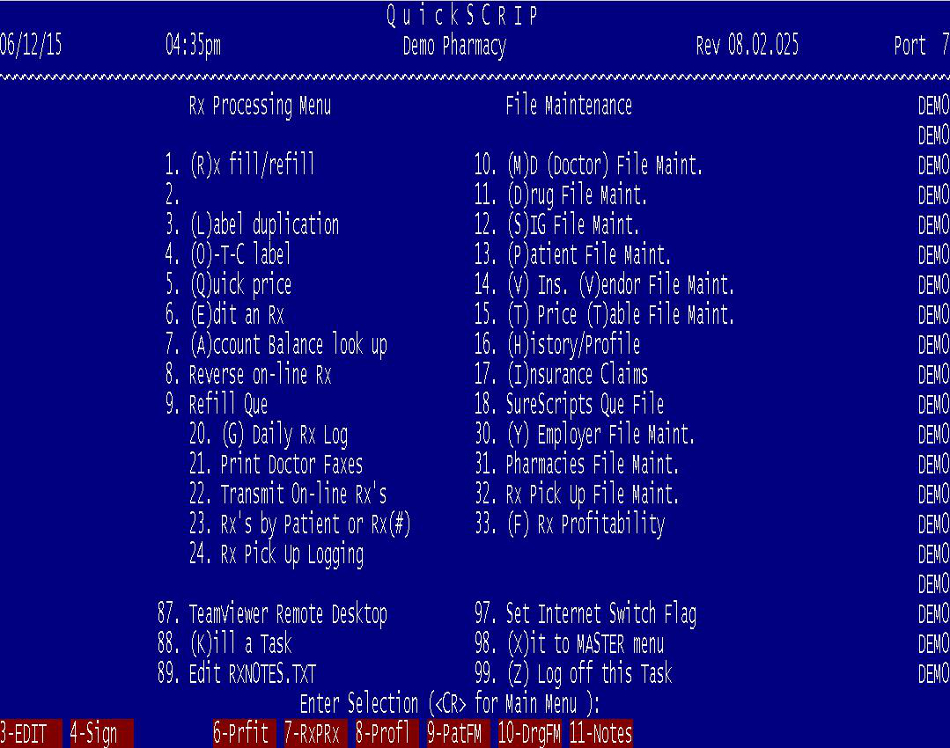
The Rx Processing Menu
These programs are essential to running a pharmacy. Here you can fill or edit prescriptions, run labels, lookup drug prices, and more.
1. Rx Fill/Refill
The Fill/Refill screen (also called FILL or RXFILL screen) is the main program in QuickSCRIP. From here, you are able to fill new prescriptions, refill older ones, transmit claims to insurance companies, and print off bottle labels. The screen is streamlined to allow you to select existing customers and drugs from pick-lists, and process prescriptions quickly.
For more information on the Fill/Refill screen, click here
3. Label Duplication
This program serves as a quick utility for re-printing bottle labels. You can search by customer name or Rx number, and the Label Duplication program will populate the relevant fields. Once you have confirmed that you are viewing the right prescription, you can press enter to print a label duplicate.
You can print multiple duplicates by pressing L followed by the number of duplicates you'd like. Additionally, you can print counseling and nutrilink info from her as well.
4. O-T-C Label
5. Quick Price
6. Edit an Rx
7. Account Balance Look Up
8. Reverse an on-line Rx
9. Refill Queue / IVR
20. Daily Log
21. Print Doctor Faxes
22. Transmit On-line Rx's
23. Rx's By Patient or Rx(#)
24. Rx Pick Up Logging
File Maintenance Menu
These programs allow you to view and edit databases for customers, doctors, and drugs. Additionally, you can run some commonly used reports, and view your Surescript's Que here.
10. MD Doctor File Maint.
11. Drug File Maint
12. SIG FIle Maint
13. Patient File Maint
14. Ins. Vendor File Maint
15. Price Table Maint.
16. History/Profile
17. Insurance Claims
18. Surescrips Que File
30. Employer File Maint
31. Pharmacies File Maint
32. Rx Pick Up File Maint
33. Rx Profitability
Misc Programs
At the bottom of the menu, there are a variety of misc programs that are common to all the major menus.