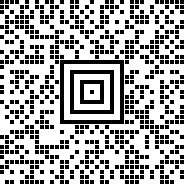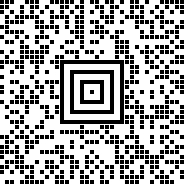POS Scanner Configuration: Difference between revisions
Jump to navigation
Jump to search
No edit summary |
No edit summary |
||
| (8 intermediate revisions by the same user not shown) | |||
| Line 3: | Line 3: | ||
[[File:Driver_Barcode.png|License Configuration Barcode]] | [[File:Driver_Barcode.png|License Configuration Barcode]] | ||
[[File:CR_Suffix_Bar.png|License Configuration Barcode]] | |||
[[File:CR_Suffix_Bar.png|80px|License Configuration Barcode]] | |||
'''Driver's License Scanning with Broken bar delimiter''' (Added 9/11/18) | |||
[[File:CR_BBAR_Bar.png|License Configuration Barcode]] | |||
'''Turn OFF UPC Check Digit (Honeywell MK7580)''' | |||
[[File:UPCCHKDIG_Bar.png|OFF UPC CheckDig]] | |||