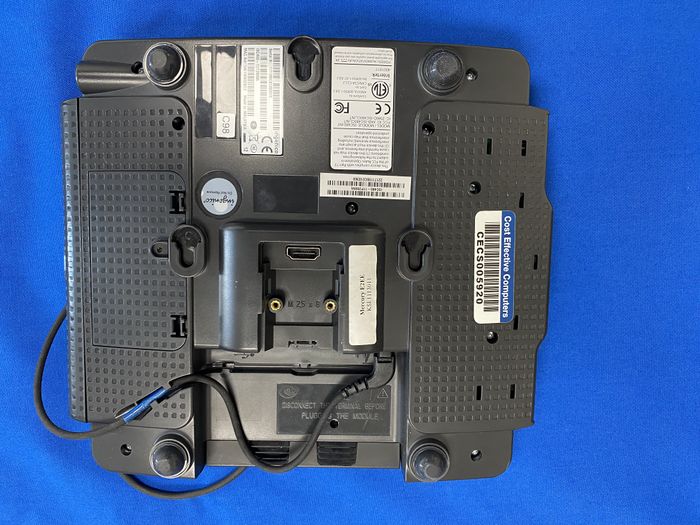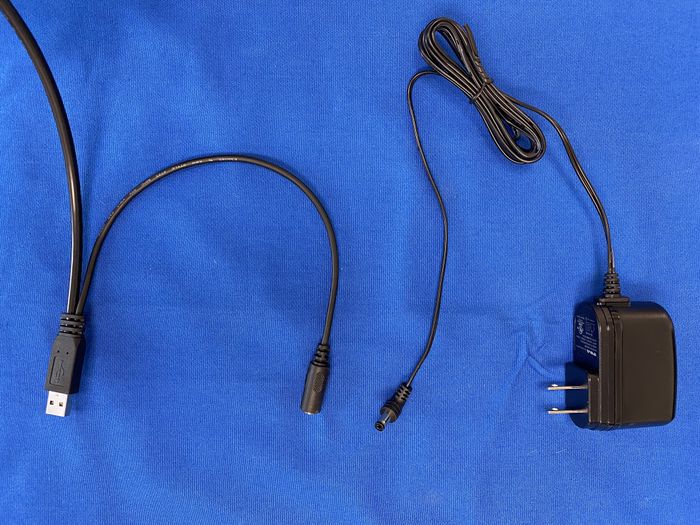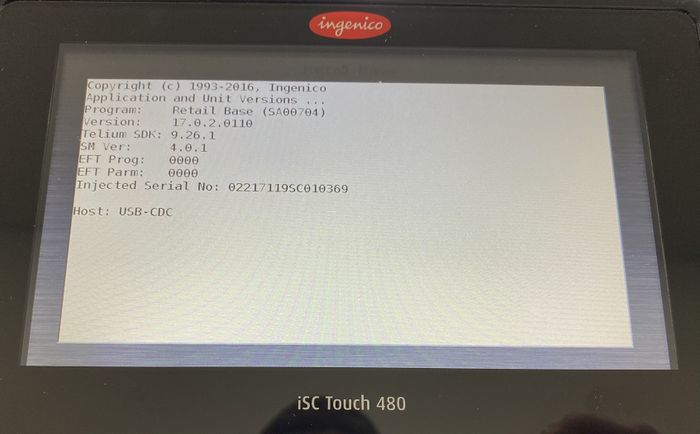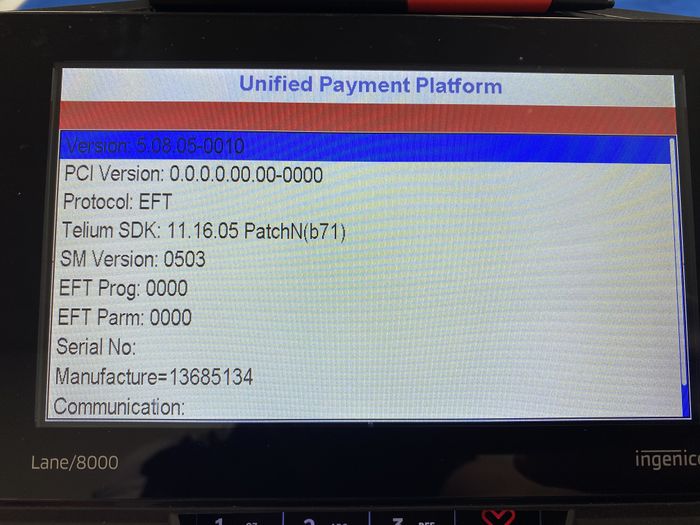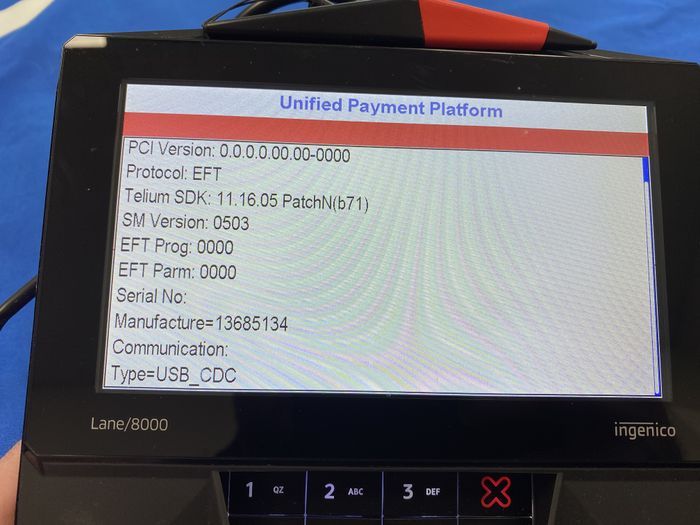POS Ingenico: Difference between revisions
Jump to navigation
Jump to search
No edit summary |
No edit summary |
||
| Line 1: | Line 1: | ||
{{DISPLAYTITLE:POS Ingenico Device Gallery}} | {{DISPLAYTITLE:POS Ingenico Device Gallery}} | ||
The following is a reference image gallery for installation and troubleshooting of QuickPOS Signature Pads. | |||
==ISC 480== | ==ISC 480== | ||
| Line 6: | Line 8: | ||
[[File:ISC480BACK.JPG|700px|Back]] | [[File:ISC480BACK.JPG|700px|Back]] | ||
'''Note:''' The single HDMI connector plugs into the back of the pad (often secured with two screws). On the opposite end of the cable, a USB connection plugs into the POS register, along with the power cable connector. | |||
[[File:ISC480Cable1.JPG|700px|Cables - Pad Connection]] | [[File:ISC480Cable1.JPG|700px|Cables - Pad Connection]] | ||
Latest revision as of 21:56, 6 January 2021
The following is a reference image gallery for installation and troubleshooting of QuickPOS Signature Pads.
ISC 480
Note: The single HDMI connector plugs into the back of the pad (often secured with two screws). On the opposite end of the cable, a USB connection plugs into the POS register, along with the power cable connector.
Note: The HOST field indicates the connection type. Ideally, this should read USB-CDC.
LANE 8000
Note: The Lane 8000 connects to your POS using the same cable configuration as the ISC 480 (Pictured above).
Note: You must scroll down on the touch screen to see the Communication Type (Compare the first and second images). Ideally, this should read USB-CDC.